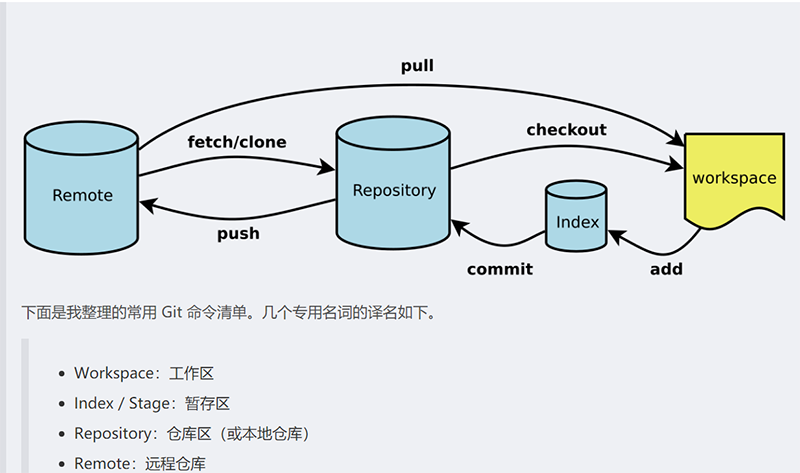本文转自Git常用命令及方法大全,不过由于里面命令太多,着重挑选了我认为较常用的,虽然也不少
新建代码库
1
2
3
4
5
| # 在当前目录新建一个Git代码库
$ git init
# 下载一个远程项目
$ git clone [url]
|
配置
1
2
3
4
5
6
| # 显示当前的git配置
$ git config --list
# 设置提交代码时的用户信息(通常设置全局--global)
$ git config --global user.name "name"
$ git config --global user.email "email address"
|
增加删除文件
1
2
3
4
5
6
7
8
9
10
11
12
13
14
15
16
17
| # 添加指定文件到暂存区
$ git add [file1] [file2] ...
# 添加指定目录到暂存区,包括子目录
$ git add [dir]
# 添加当前目录所有文件到暂存区
$ git add .
# 删除工作区文件,并将这次删除放入暂存区
$ git rm [file1] [file2] ...
# 删除暂存区中的文件,但该文件会保留在工作区
$ git rm --cache [file]
# 改名文件,并放入暂存区
$ git mv [file-original] [file-renamed]
|
代码提交
1
2
3
4
5
| # 提交暂存区到本地仓库区,message:备注
$ git commit -m [message]
# 使用新的commit,替代上一次提交
$ git commit --amend -m [message]
|
分支
1
2
3
4
5
6
7
8
9
10
11
12
13
14
15
16
17
18
19
20
21
22
23
24
25
26
27
28
29
30
| # 列出所有本地分支
$ git branch
# 列出所有远程分支
$ git branch -r
# 列出所有本地分支和远程分支
$ git branch -a
# 新建一个分支,但依然停留在当前分支
$ git branch [branch-name]
# 新建一个分支,指向指定commit
$ git branch [branch] [commit]
#切换到指定分支,并更新工作区
$ git checkout [branch-name]
# 合并指定分区到当前分区
$ git merge [branch]
# 删除分支
$ git branch -d [branch-name]
# 删除远程分支
$ git push origin --delete [branch-name]
$ git branch -dr [remote/branch]
# 切换分支后直接不能直接git push
$ git push --set-upstream origin [branch-name]
|
标签
1
2
3
4
5
6
7
8
9
10
11
12
13
14
15
16
17
| # 列出所有tag
$ git tag
# 新建一个tag 在当前commit
$ git tag [tag]
# 新建一个tag在指定commit
$ git tag [tag] [commit]
# 删除本地tag
$ git tag -d [tag]
# 删除远程tag
$ git tag -d [tag]
# 提交所有tag
$ git push [remote] --tags
|
查看信息
1
2
3
4
5
6
7
8
9
10
| # 显示有变更的文件
$ git status
# 显示当给前分支的版本历史
$ git log
# 显示commit历史
$ git log --stat
# 信息太多,按Q可以退出log
|
远程同步
1
2
3
4
5
6
7
8
9
10
11
12
13
14
| # 下载远程仓库所有改动
$ git fetch [remote]
# 将本地仓库和远程仓库关联
$ git remote add orign [url]
# 取回远程仓库的变化,并和本地分支合并
$ git pull [remote] [branch]
# 上传本地指定分支到远程仓库
$ git push [remote] [branch]
# 推送所有分支到远程仓库
$ git push [remote] --all
|
撤销
1
2
3
4
5
6
7
8
9
10
11
12
13
14
15
| # 恢复暂存区的指定文件到工作区
$ git checkout -- [file]
# 恢复某个commit的指定文件到暂存区和工作区
$ git checkout [commit] [file]
# 恢复暂存区的所有文件到工作区
$ git checkout .
# 重置暂存区的指定文件,与上一次commit保持一致,但工作区不变
$ git reset [file]
# 重置暂存区和工作区,与上次commit保持一致
$ git reset --hard
|
版本回退和撤销(重点)
1
2
3
4
5
6
7
8
9
10
11
12
13
14
15
16
17
18
19
20
21
22
| # 工作区修改,但是未add,想恢复工作区的文件
$ git checkout -- [file]
# 工作区修改,未add,恢复工作区文件
# 工作区修改+add,清空暂存区中某个文件
$ git restore [file]
# 工作区修改+add,未commit,清空暂存区中某个文件
$ git reset HEAD [file]
# 工作区修改+add,未commit,清空暂存区并还原工作区
$ git reset --hard
# 已经commit或push了
# 先查看日志,看看自己要回到版本几,~1表示回退上个版本,还原三区(本地仓库、缓存区、工作区)
$ git log --pretty=oneline
$ git reset --hard HEAD~1
# 恢复文件后又想回到修改后的文件.
$ git log --pretty=oneline
$ git reset --hard [commit_id]
|